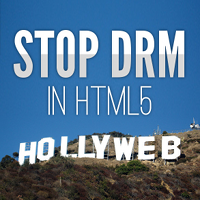How can I hide a directory in a PHPStorm project, for example .sass-cache I just asked myself this morning.
Searching online didn’t reveal it to me and there are numerious options that were close but not about hiding the directory from the project panel.
Finally a co-worker pointed me into the right direction, there are two things to do under circumstances:
- Exclude the directory: Mark the directory itself as excluded (Right-Click -> Mark Directory As -> Excluded). It might then already disappear
- Hide excluded files: Tick the project pane option (under the Gear-Wheel symbol) and un-tick Show Excluded Files to hide excluded directories
and that’s it.
However: Showing the .idea folder doesn’t work this way (WI-26391).