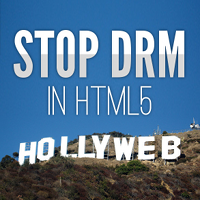Disable work-space up/down movers which block key bindings I use in Phpstorm. Important with that is that I don’t use these dynamic work-spaces at all, so making them static and only one:
dconf write /org/gnome/desktop/wm/preferences/num-workspaces 1 dconf write /org/gnome/mutter/dynamic-workspaces false dconf write /org/gnome/desktop/wm/keybindings/switch-to-workspace-up "['disabled']" dconf write /org/gnome/desktop/wm/keybindings/switch-to-workspace-down "['disabled']"
Just in case for restoring needs, these were my previous values (where not obvious):
switch-to-workspace-up=['<Control><Alt>Up'] switch-to-workspace-down=['<Control><Alt>Down']
More reference on searching for keyboard bindings on the command line is outlined in Hunting the Keyboard Shortcut (Dec 2018).