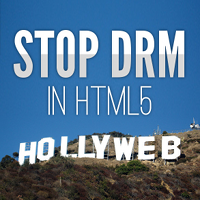It actually should be as little as installing cups-pdf (CUPS-PDF (Ubuntuusers German)):
$ sudo apt-get install cups-pdf
Then opening Printers in system preferences did show the new printer.
However printing a test-page didn’t work. I then just followed the tail of the syslog:
# tail -f /var/log/syslog
to find out that app-armor blocked something:
Feb 9 09:47:15 producer25 kernel: [43208.761736] type=1400 audit(1423471635.886:111): apparmor="DENIED" operation="connect" profile="/usr/lib/cups/backend/cups-pdf" name="/run/samba/winbindd/pipe" pid=14195 comm="cups-pdf" requested_mask="rw" denied_mask="rw" fsuid=0 ouid=0
With this error message at hand it was easy to find a bug-report which offered a solution that worked for me directly:
add this to your profile (in the cups-pdf section):
/run/samba/winbindd/pipe rw,
then do this:
$ sudo apparmor_parser -r /etc/apparmor.d/usr.sbin.cupsd
After that I restarted cups.d and apparmor.d and it directly worked.
Printing the PDF
PDF files are stored under ~/PDF by default. If you print large files, it takes some time until the PDF file is written in full. Unless totally done, you (normally) can’t open it successfully. There is no notification given (like with compressing files for example) when the print job as been done and the PDF is fully written. There is also no temporary name. I didn’t look into the configuration of Cups-PDF deeply as I only wanted to get it to the run quickly, so just sharing the experiences, it’s probably worth a feature-request when I find the time.