For your plugins: Last weekend I had a chat with Dion Hulse about how to make Poedit offer plural forms. It’s quite easy, just set it up:
Menu: Catalog -> Settings will open the Settings dialog. On the Project Info tab you find a Plural Forms edit at the bottom. Just put a plural form in here.
nplurals=2; plural=n != 1;
That was german, two plural forms.
nplurals=3; plural=(n%10==1 && n%100!=11) ? 0 : ((n%10>=2 && n%10<=4 && (n%100<10 || n%100>=20)) ? 1 : 2);
That was russian, three plural forms.
Just press the OK button and Poedit will reflect the changes on entries offering plural forms:
(Do not mind that the russian translation is missing, we actually figured that out so that the translator can use Poedit to start translating.)
Hopefully this will help others as well to get this running. When you close the file you might get an error-message. So it’s wisely to just close the file after the change of the setting and re-open it again. It then should work properly.
The good thing is with this little setting you can get the .pot files to work that you can download in your plugins admin section on wordpress.org if you’re a plugin author. Just browse to your plugins address and add admin at the end:
http://wordpress.org/extend/plugins/ your plugin name here /admin/
You can then obtain a .pot file there, the section is named Generate POT file.
Related: Additional functions for plural forms (gettext documentation section 11.2.6)

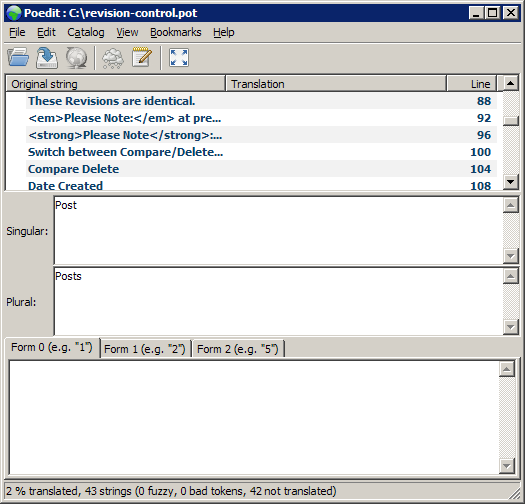
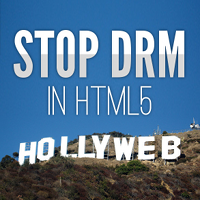



Pingback: 深圳林生英语翻译服务 » what cause the errors on Poedit
Use the Codestyling Localization (WordPress Plugin) and you have no problems with plural in all languages. Works so fine in the backend of WP and poEdit is not necessary. [plugin is 100% compatible with poEdit]
Thanks for the tip!
I was strugling with a French plural form (1 type).
This worked although is keep getting an error.
nplurals=2; plural=n;
Even better with
nplurals=2; plural=n>1;
Not in norwegian, where 0 would also be in plural form (like 0 comments). Negative numbers would also make more sense to be plural, so I’d stick to
nplurals=2; plural= n!=1
Pingback: Anleitung Theme Folio | Designers-Inn | Wordpress Themes. Tutorials. Wissen.
Thanks! Solve this problem easily!
Problem with viewing forms cause of & > < So use this
nplurals=2; plural=n != 1;
That was german, two plural forms.
nplurals=3; plural=(n%10==1 && n%100!=11) ? 0 : ((n%10>=2 && n%10<=4 && (n%100=20)) ? 1 : 2);
nplurals=3; plural=(n%10==1 && n%100!=11) ? 0 : ((n%10>=2 && n%10<=4 && (n%100<10 || n%100>=20)) ? 1 : 2);
Pingback: [워드프레스] 테마에서 po에디터로 번역할 문장 뽑아오는 방법 | 웹으로 말하기
Pingback: [ワードプレス] テーマでPoeditに翻訳したいテキスト抽出する方法 | ウェブで話す
I want to suggest another very efficient localization tool that pays special attention to plural forms: https://poeditor.com/. It works efficiently with translating strings, xlm, resx or po files and it gives extra benefits for translators such as translation memory and automatic translation.
I find it not well named (the name is much too close to Poedit to my taste) and also there is no download link which means you need to outsource translation tools which is a big minus.
Hi hakre, I understand your unpleasant feeling towards the name, but to me that is not important, but rather the practical benefits the program has to offer. Regarding the download link, this is a online translation tool that is used by project developers to work together with their translators. My point was that this hassle with setting the plural definition for a language is not for normal users, who barely use a software. Poeditor makes this directly when exporting your po or mo file from the translation made.
I normally download online tools as well. Only they are intended for online use must not mean you can’t install them your own. Otherwise it’s only half a software.
Pingback: PoEdit keywords - plurals - PHP Solutions - Developers Q & A