Update: Turns out I was too eager to get the command line running. While it’s fine to have it perhaps for some systems, it is actually the case that Dbeaver has both a Debian repository and an Unbuntu PPA as I just learned:
sudo add-apt-repository ppa:serge-rider/dbeaver-ce sudo apt-get update sudo apt-get install dbeaver-ce
It’s all on the download page [2] and all you need is to have the patience to scroll down (or Ctrl+F).
Highly recommended as there are updates often, it’s perhaps worth to schedule the downloads in the background as the repository can be slow.
I recently started to use Dbeaver [1] on my Ubuntu system. It gets updated quite seriously and luckily there are releases with .deb packages, so the package manager can install and update them. And there is an URL redirecting always to the lastest version.
So her is my current state of the one-liner to run the upgrade when I get noticed:
$ sudo apt install "./$(
curl -O "$(
curl -sL -I -w '%{url_effective}' \
https://dbeaver.io/files/dbeaver-ce_latest_amd64.deb \
| tail -1 )" -w '%{filename_effective}'
)"
Standard disclaimers apply, verify checksums and the yadda yadda, otherwise, you know, install as root from the internet has never let you down than once.

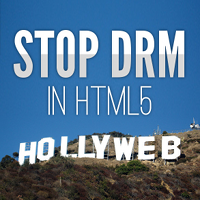



thank you so much 🙂
Hi Editor,
Could the same script be created for MS Teams?
Teams link: https://packages.microsoft.com/repos/ms-teams/pool/main/t/teams/teams_1.3.00.16851_amd64.deb
sudo apt install “./$(
curl -O “$(
curl -sL -I -w ‘%{url_effective}’ \
https://packages.microsoft.com/repos/ms-teams/pool/main/t/teams/teams_*.deb \
| tail -1 )” -w ‘%{filename_effective}’
)”
Welcome commentator,
No idea, but you could contact your software vendors support for that, lesson of this post was for me to exactly do that and consult the vendor’s download support resources, and it works great with DBWeaver just until today even. This is a very good software vendor/packager. Perhaps for MS Teams as well?
By the way (btw), using globs (e.g. the star symbol [*]) without quotes in the shell won’t work well with curl (or wget), but you perhaps already found that out.
This is very helpful, thank you very much :).