You have a Blog running on WordPress.com and you dislike the like button that went into your Blog by magic?
Go Admin: Apperance -> Extras and uncheck the last checkbox next the extremely long label Show a like button and who has liked my post on all of my blog posts above the comments section (Support Document). That was long. Done.
Like Buttons are lame, consider creating your own Posts and link to stuff you see fit. Put it in context. That’s called hyperlinking and a method worth to do. Professional Likers instead are Facebook Users. Looks like WordPress.com is unable to offer any true Facebook Like Button but needed to place a placebo. Not that it was me who asked for that. But I do a lot for my visitors pleasures, so I keep this one Button in remembrance and to show my selfish self-loving nature – self liking was only buggy, not permanent (sacre bleu!).
Psst: There is a secret, but you can only get it, if you like this post. You get the secret when you click the button a second time.

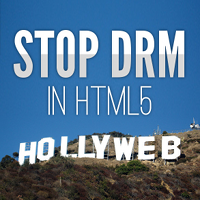



Then again, it took me to Facebook when I clicked it. 🙂
So maybe not that much of a placebo.
You win.
By the way, this setting is now to be found at Settings – Sharing.
This doesn’t do anything where I activate it. My likes button is still gone. Any clues how to get it back?
Like ! 🙂
Now under settings–> sharing
Thanks!
Thanks Hakre and Piscianemperor!
As they said – changed. But thanks a lot for bringing up the topic; I’ve gladly removed the button, too.
Under Settings/Sharing I see no way to PERMANENTLY TURN OFF the stupid Like button. It only gives 2 options:
1. Turn On all the time.
2. Turn On per post.
I don’t want either! Option-2 means I have to UNcheck it for every single post, a real pain in the neck!!
(I like the Ratings/Stars, but not the Like button.)
Eight years later, let me thank you for this. I was going mad trying to get rid of that stupid button.
You’re welcome.
And thank you for calling it “stupid”! Taking over the world, that bloody thing! Ugh!
Okay, I finally found where you can turn-off the like-button in WP. There is the “My Sites” column on the left. You scroll all the way down to where it says, “Sharing”. On top of the right hand area there are two choices: “Connections” and “Sharing Buttons”. You choose “Sharing Buttons”. You go down that menu and there is a box that shows, “Reblog & Like”. When you un-check the “Show Like Button” that gets rid of it.
There ya go! 🙂
Feel free to share this information. I think it will be very, very liberating! ❤
I couldn’t be able to locate “My Sites” can you please show me through a screenshot. Your help is very much appreciated.
Oops! I don’t think this message is for me, but if it was I don’t know how, or if I could, share a screen shot. I just know when you login to WP “My Sites” is in the upper left corner.
Oh, by the way: THANK you, WP, for making me aware of this message SEVEN MONTHS later! 😛